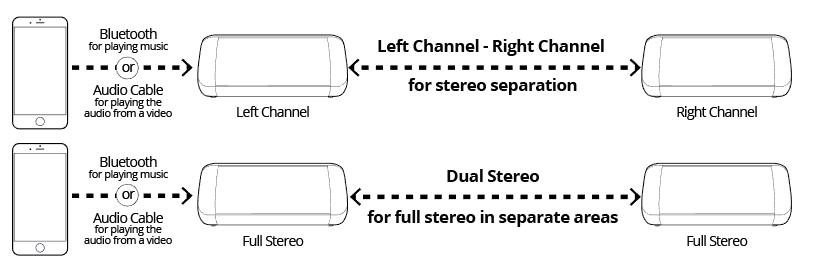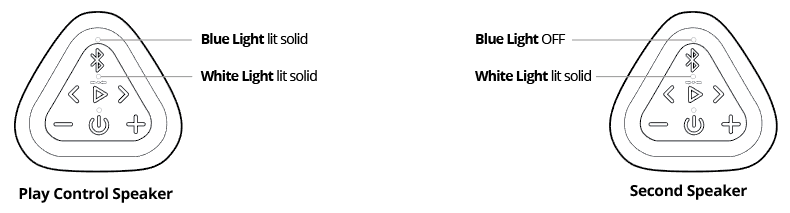פעם בכמה חודשים זה קורה…למרות אינספור פניות לאמזון ואף ליצרן עצמו – רוב השנה הוא לא נשלח לארץ. לעיתים נדירות ולזמן קצר – כן!
והיום, באנדל של שני רמקולים מדגם Ultra שמתחברים לסטריאו אמיתי ועוצמתי – כן נשלח!!!
בדר"כ שאנו מפרסמים הזדמנות כזו – תוך שעות המשלוח נחסם, אז כדאי לתפוס עכשיו – ומהר.
מחיר לשני הרמקולים – 69.99$ (מתחת לרף המכס)
מחיר המשלוח – $16.41
מחיר סופי $86.4 או 310 ש"ח בלבד – רק 155 ש"ח לרמקול!
קצת על הרמקול:
OontZ Angle 3 ULTRA
כן נו, בטח יהיו פה כמה צקצקנים ואודיופילים שימהרו לרשום בתגובות – "אלעד, אתה מגזים. איזה שטויות! זה ממש לא הרמקול הכי טוב בעולם..יש BOSE, B&O, JBL, SOUND MARLEY…."
בסדר בסדר, כל אלו יפים וטובים ואין לי ספק שהם גם נשמעים (מעט) טוב יותר. אבל כמה הם עולים?
אם ניקח בחשבון גם את המחיר, ולמה לא בעצם, ונוסיף גם אחריות, מאיזו חנות אנו קונים, פיצ'רים, עוצמה, עיצוב וכו' – אז נמצא רמקול אחד שעולה על כולם!
משולש קטן, סאונד גדול!
ה-ANGLE 3 הוא מהרמקולים הכי נמכרים באמזון ארה"ב – עשרות אלפי ביקורות חיוביות, והוא הרשים מאוד גם אותי בסקירה. כבר תקופה שהוא אצלנו במומלצים והביקורות בקבוצת הפייסבוק ובאתר רק מפרגנות. עם משלוח מהיר ואחריות אמזון, דגם הULTRA החדש עם סוללה חזקה במיוחד, עוצמה מדהימה, סאונד משובח, עמידות למים, אפשרות לחבר לרמקול שני (!) לעוצמה כפולה וסטריאו (!!) הוא הבחירה הכי קלה שלנו! תמורה מדהימה למחיר קטן ואם תעשו חשבון, תגלו שתוכלו לקנות 2 כאלו, להנות מסטריאו אמיתי ועוצמה אדירה ועוד ישאר לכם עודף, במקום JBL FLIP 4 אחד!
במחיר של JBL אחד תהנו כאן מ-2 רמקולים מעולים, חזקים, עם סטריאו אמיתי, כך שהמסקנה ברורה – 2 טובים מאחד!
איזה דגם הכי מומלץ?
דגם ה-ULTRA הוא החדש והטוב ביותר. טווח משופר, יותר עוצמה, יותר באס, התחברות לרמקול נוסף, עמידות להשפרצה/גשם.
- קניה ראשונה באתר? ראו המדריך המלא לקניה חכמה באמזון!
- המחיר הרשום הינו המחיר הסופי בקופה במשלוח לישראל וכולל מיסים ומשלוח! לא תידרשו לתשלום נוסף.
- מומלץ מאוד לשלם במטבע מקומי (דולר $) ולא בשקלים. שער ההמרה של אמזון לרוב גבוה משמעותית מזה של כרטיסי האשראי.
- מומלץ לוודא כי המוצר נשלח או נמכר על ידי אמזון עצמה (Sold by/Shipped by Amazon)
- מוצרים הנמכרים על ידי אמזון עצמה (Sold by Amazon) – זכאים גם לאחריות אמזון בנוסף לאחריות היצרן/ספק.
- זמן הגעה משוער מפורט בקופה.